A Historical Photography app Showcased in
Android Academy Hackathon at Google for Startups Campus
Android Academy Hackathon at Google for Startups Campus
• The goal: 24 Hour MVP Product
• The team: 3 developers and 1 designer (Myself)
• The result: a working product and presentation
Project Description
Re:Story is an app that is used to travel, capture and create
Rephotography images.
• The team: 3 developers and 1 designer (Myself)
• The result: a working product and presentation
Project Description
Re:Story is an app that is used to travel, capture and create
Rephotography images.
Rephotography is the act of repeat photography of the same site, with a time lag between the two images; A "then and now" view of a particular site.
Target Audience
There are millions of photographers that travel from place to place and take photos of landmarks, buildings and famous streets that they visit. Most photos are taken with smartphones which are connected to the internet.
There are millions of photographers that travel from place to place and take photos of landmarks, buildings and famous streets that they visit. Most photos are taken with smartphones which are connected to the internet.
Observations
1. Tourists go to the obvious places to photograph and they miss amazing places that the city has to offer.
2. Navigation through a new place and time efficiency is a very difficult thing to do when you want to visit more than just one place.
3. Create something truly cool and memorable and not just capture the landmark itself, but make a unique Video capture out of the visit.
1. Tourists go to the obvious places to photograph and they miss amazing places that the city has to offer.
2. Navigation through a new place and time efficiency is a very difficult thing to do when you want to visit more than just one place.
3. Create something truly cool and memorable and not just capture the landmark itself, but make a unique Video capture out of the visit.
Solution
The app will help traveling photographers find landmarks
that were captured on camera in the past in the vicinity
using GPS notifications and explore these historical sites.
It will connect to the Wiki-commons archive and
showcase the photos that were taken there.
The app will allow you to plan out your route to hit all the desired places
The app will have a feature to make an interactive Rephotography format
to peak into the past of the place visited and compare "then and now".
that were captured on camera in the past in the vicinity
using GPS notifications and explore these historical sites.
It will connect to the Wiki-commons archive and
showcase the photos that were taken there.
The app will allow you to plan out your route to hit all the desired places
The app will have a feature to make an interactive Rephotography format
to peak into the past of the place visited and compare "then and now".
APP LOGO
The logo is based on the notification symbol
of a historical site on the Google Maps navigator.
It is split from black to red to illustrate the Black and
white photos from the past revitalized by current contemporary photography of the historical site.
Re:Story is a play-on-words that rhymes with history and
Re: as a reply to the past by Photography and intersecting both past and present, a retelling of a place’s story.
The logo is based on the notification symbol
of a historical site on the Google Maps navigator.
It is split from black to red to illustrate the Black and
white photos from the past revitalized by current contemporary photography of the historical site.
Re:Story is a play-on-words that rhymes with history and
Re: as a reply to the past by Photography and intersecting both past and present, a retelling of a place’s story.
Grid View of Landmarks and Planning a Route
Choose from the available sites and see a visual representation of the site that they can explore and take a rephoto. A traveler can multi-select all the places he wishes to visit and the app will generate a route that will update itself with coordinates referring to the user’s location.
Choose from the available sites and see a visual representation of the site that they can explore and take a rephoto. A traveler can multi-select all the places he wishes to visit and the app will generate a route that will update itself with coordinates referring to the user’s location.
Geolocation
Landmarks In Your Area
At Startup the app will show the map of the area
and will present notifications for a certain radius of landmarks that are available for Rephotography.
Route Recalculation: another feature was to create a route that the user can triangulate his trip around these land marks so from each point of his travel the app will calculate the best route for him to hit all spots that are on the map’s Nav screen.
A traveler can multi-select all the places he wishes to visit and the app will generate a route that will update itself with coordinates referring to the user’s location.
Landmarks In Your Area
At Startup the app will show the map of the area
and will present notifications for a certain radius of landmarks that are available for Rephotography.
Route Recalculation: another feature was to create a route that the user can triangulate his trip around these land marks so from each point of his travel the app will calculate the best route for him to hit all spots that are on the map’s Nav screen.
A traveler can multi-select all the places he wishes to visit and the app will generate a route that will update itself with coordinates referring to the user’s location.
Re:photography taking the shot
Once you arrive at the location you desire to capture, turn on the in-app cam and is with a super imposed image of the site from the archives in low opacity that can be toggled.
With this aid you can situate yourself and capture the picture from the perspective that it was originally taken.
Once you arrive at the location you desire to capture, turn on the in-app cam and is with a super imposed image of the site from the archives in low opacity that can be toggled.
With this aid you can situate yourself and capture the picture from the perspective that it was originally taken.
Matching Past vs. Present Photos
The secret of achieving a compelling Rephoto shot comes with matching the photogate of the present to
the one shot in the past.
Therefore Re:story has a feature to assist with zeroing
in on the right perspective that the photo was taking by super imposing it on top of the camera app with a translucent opacity that can be toggled to assist by matching the photos together.
The secret of achieving a compelling Rephoto shot comes with matching the photogate of the present to
the one shot in the past.
Therefore Re:story has a feature to assist with zeroing
in on the right perspective that the photo was taking by super imposing it on top of the camera app with a translucent opacity that can be toggled to assist by matching the photos together.
Rephotography Examples

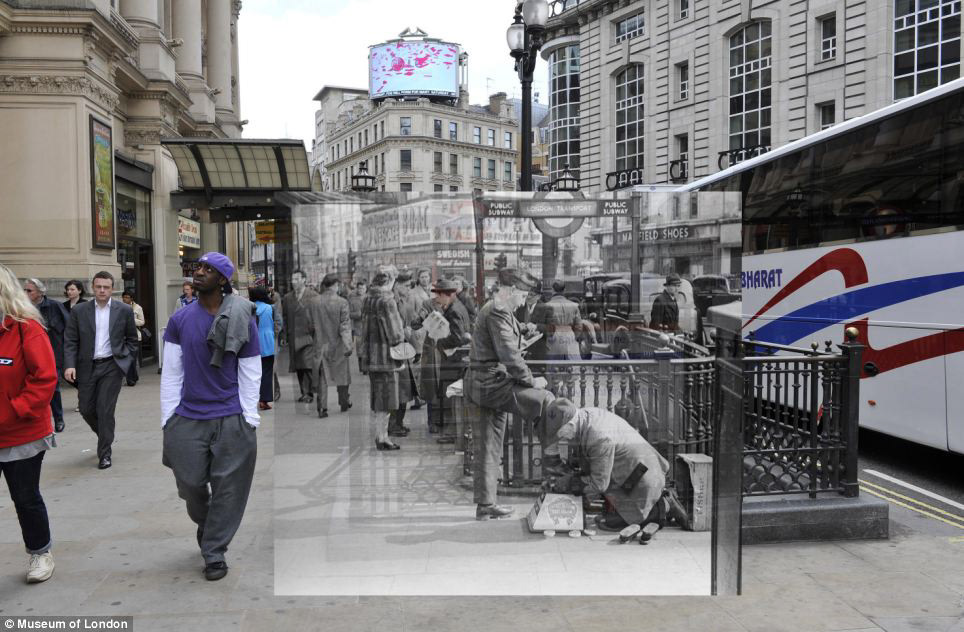






Donate your photo to WikiCommon
and Create an animated Gif
The Rephoto is uploaded to the Wiki Commons Archive for the for the great benefit of documentation and access to information which is what the Wikipedia community is all about.
and Create an animated Gif
The Rephoto is uploaded to the Wiki Commons Archive for the for the great benefit of documentation and access to information which is what the Wikipedia community is all about.
With both photos the user can create a memorable Animated GIF of the Rephotography and share it on social media and with friends.
Thank You for your time! :)
Please contact me at
hedric555@gmail.com
Please contact me at
hedric555@gmail.com